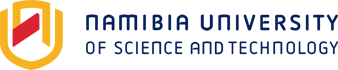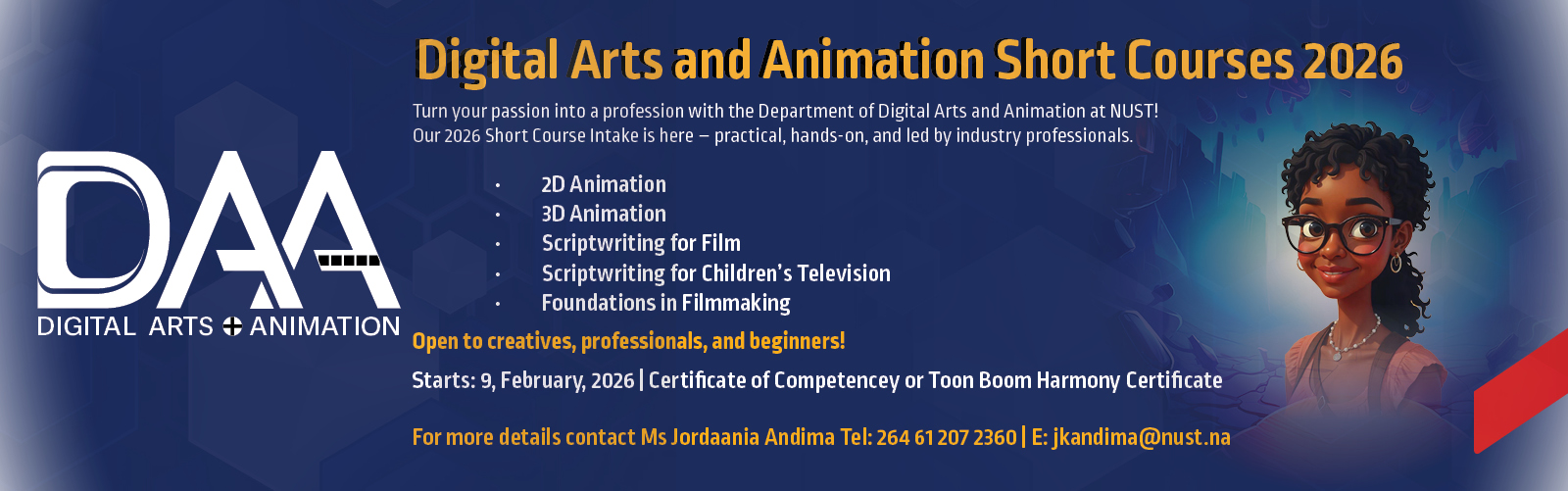Home
Welcome to the Namibia University of Science and Technology (NUST) and congratulations on your admission as a 2026 student. By joining NUST, you become part of a vibrant academic community committed to excellence, innovation, and student success. This marks the beginning of an exciting journey of personal growth, academic discovery, and meaningful engagement within a supportive university environment.
To ensure a smooth and confident transition into university life, NUST has designed a comprehensive Student Orientation Programme. The programme introduces you to campus facilities, academic expectations, digital learning platforms, student support services, wellness resources, and faculty structures. Through interactive sessions, workshops, and social activities, you will gain the knowledge, connections, and confidence needed to thrive academically and socially at NUST.
The 2026 fee booklet
Classes Start on: 02 March 2026
Registration Ends: 06 March 2026
Costs: N$500 per course (CCNA1-3)
Officials from the Ministry of Home Affairs will be on campus from Monday, 17 February to Friday, 21 February 2025, to collect study permit applications. Ensure you have all the required documents ready to avoid delays.
Inviting all Entrepreneurs, Investors & Innovators to the launch of the ‘Southern African Entrepreneurship Venture Builder’
International students are required to prepare all necessary supporting documents before travelling to Namibia.
THEME - A Decade of Eminence: Strengthening and Repositioning Research for Industry Partnerships and Engagement
Date: 01 - 03 October 2025
+ CALL FOR ERASMUS mobility between partner countries and the University of Huelva (UHU)
Key Action 1 (KA 171)
The RT Academy in Russia is offering a FREE online training course for journalists/Journalism students, provided by Russia TV through the RT Academy
NUST is excited to introduce the Postgraduate Walk of Achievement walkway on the NUST campus. In a nutshell, it emulates the famous Hollywood Walk of Fame.