Academic Profile Update on Faculty Websites
Faculty Websites — How to Access and Update Academic Profiles
Update Your Academic Profile
Follow these step-by-step instructions to access your faculty site, reset your password using a one-time login, and update your staff profile. Use the screenshots and short video to guide you.
Faculty of
Computing and Informatics
Open FCI Site
Faculty of Commerce,
Human Sciences and Education
Open FCHSE Site
Faculty of
Engineering and the Built Environment
Open FEBE Site
Faculty of Health,
Natural Resources and Applied Sciences
Open FHNRAS Site
Check your spam/junk folder and ensure you’re using your NUST email address. If it still doesn’t arrive, contact the Webmasters.
One-time links typically expire after 24 hours. Request a new password reset and use the new link immediately.
Ensure all required fields are filled correctly. Try clearing your browser cache or using a different browser. If the issue persists, contact the faculty web admin.
Webmaster Support
webmaster@nust.na | +264 61 207 2253
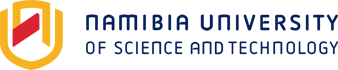
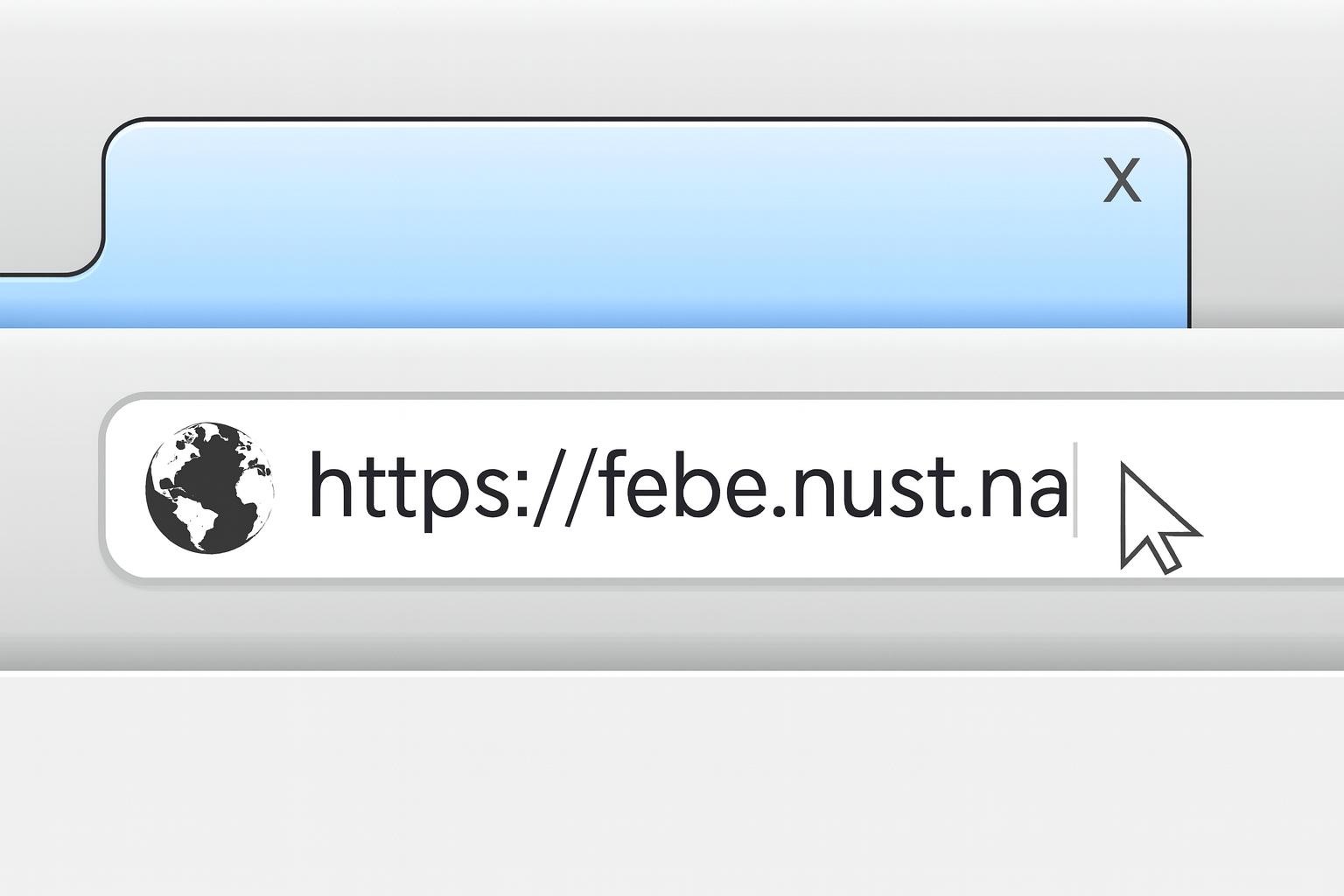

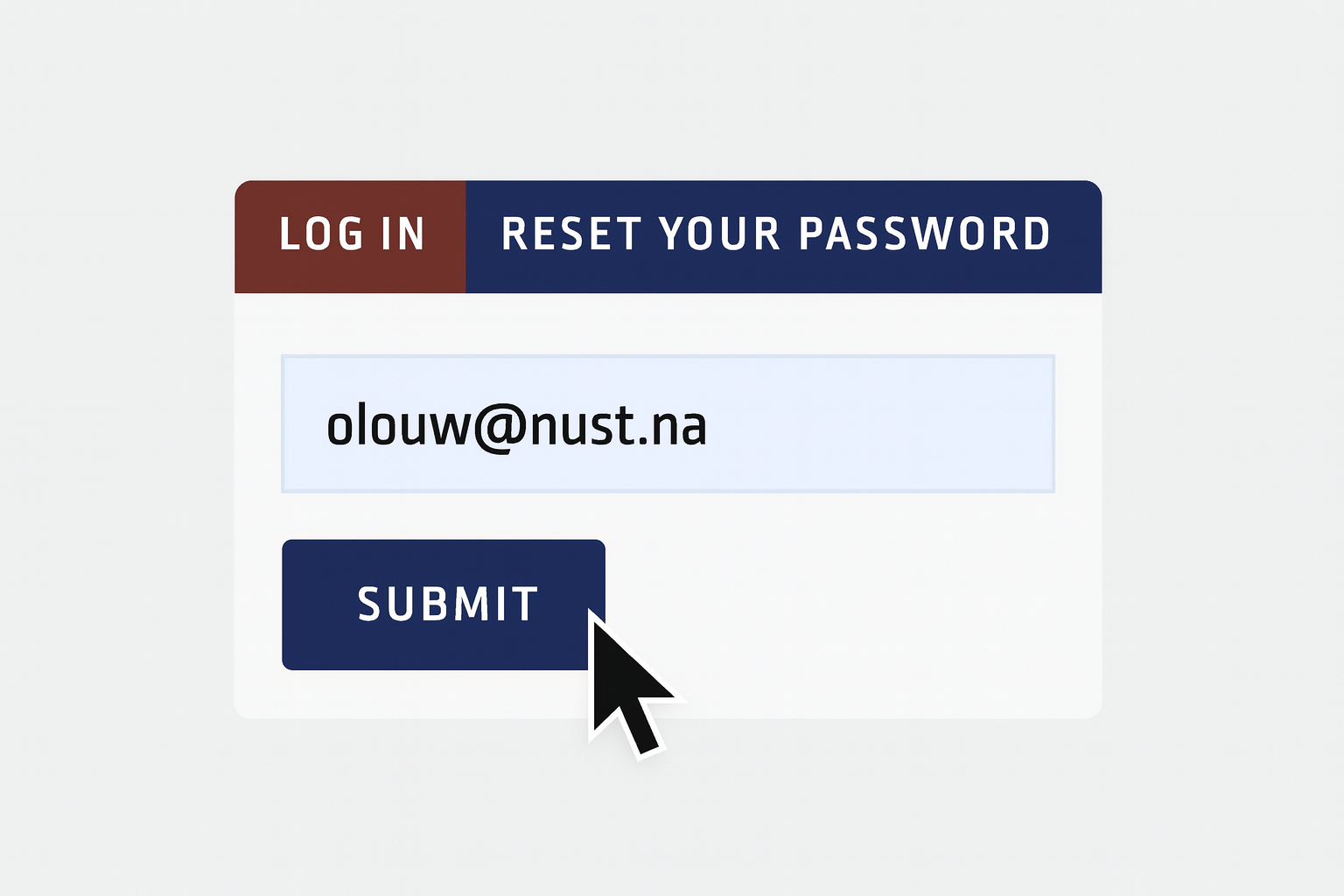
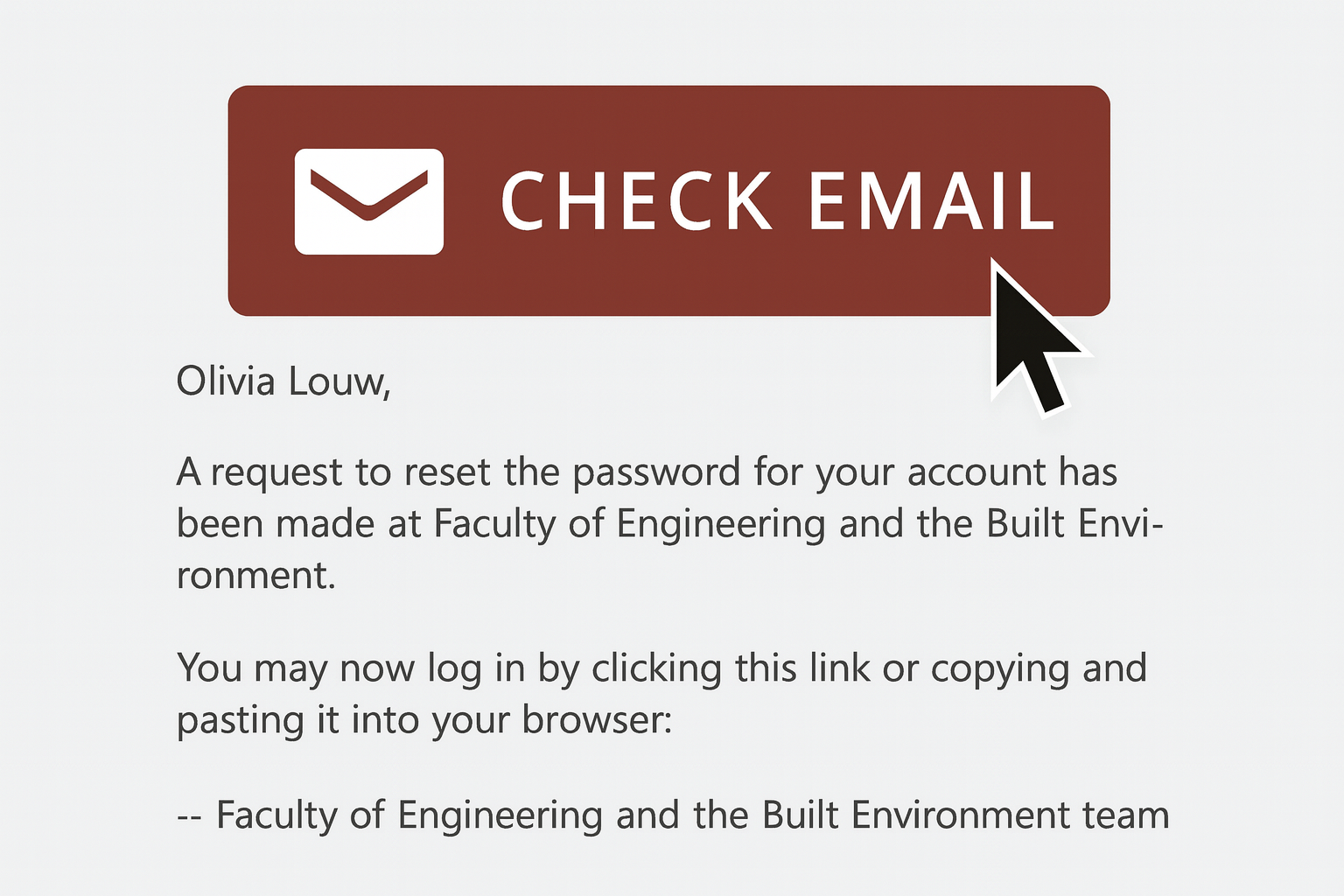
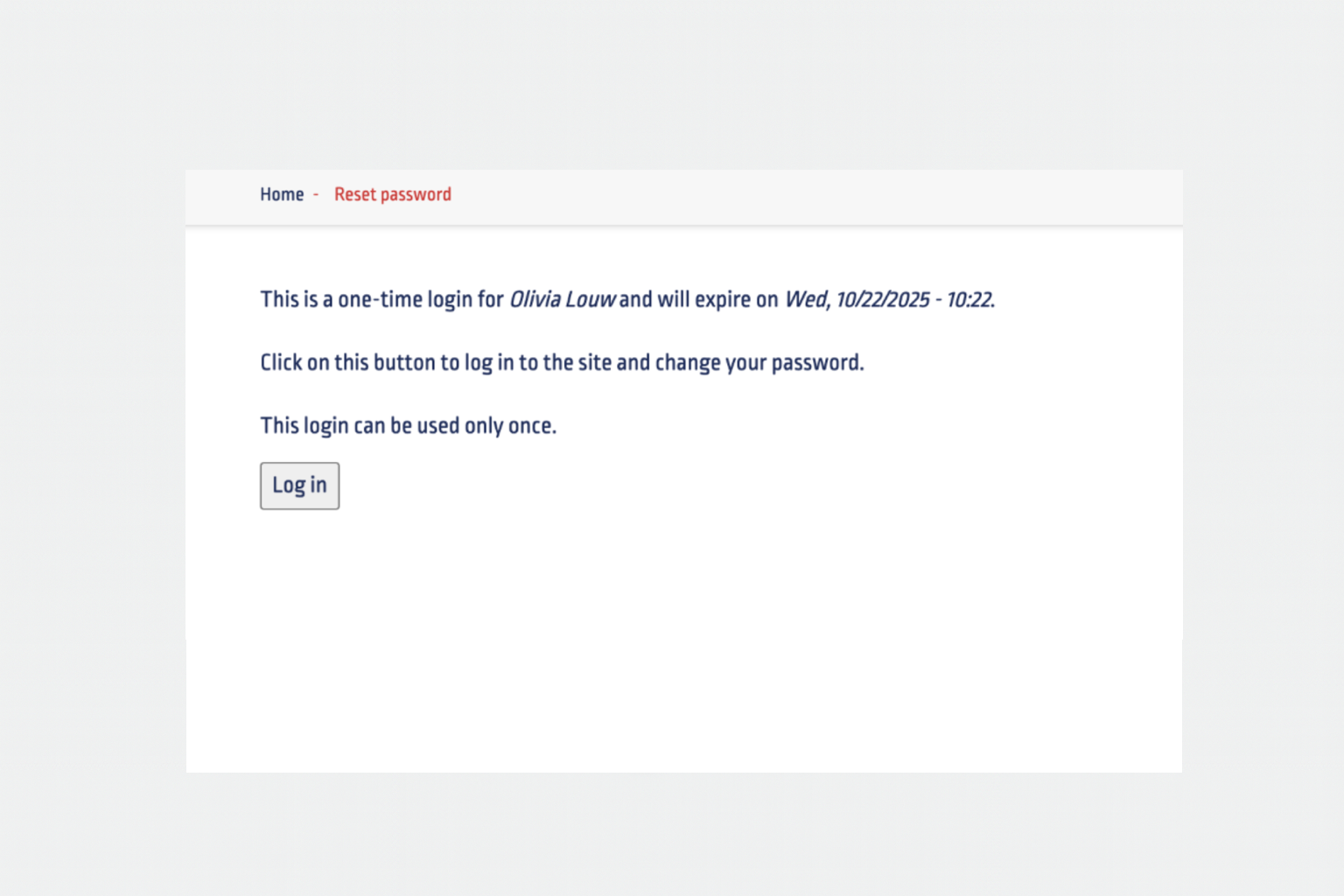
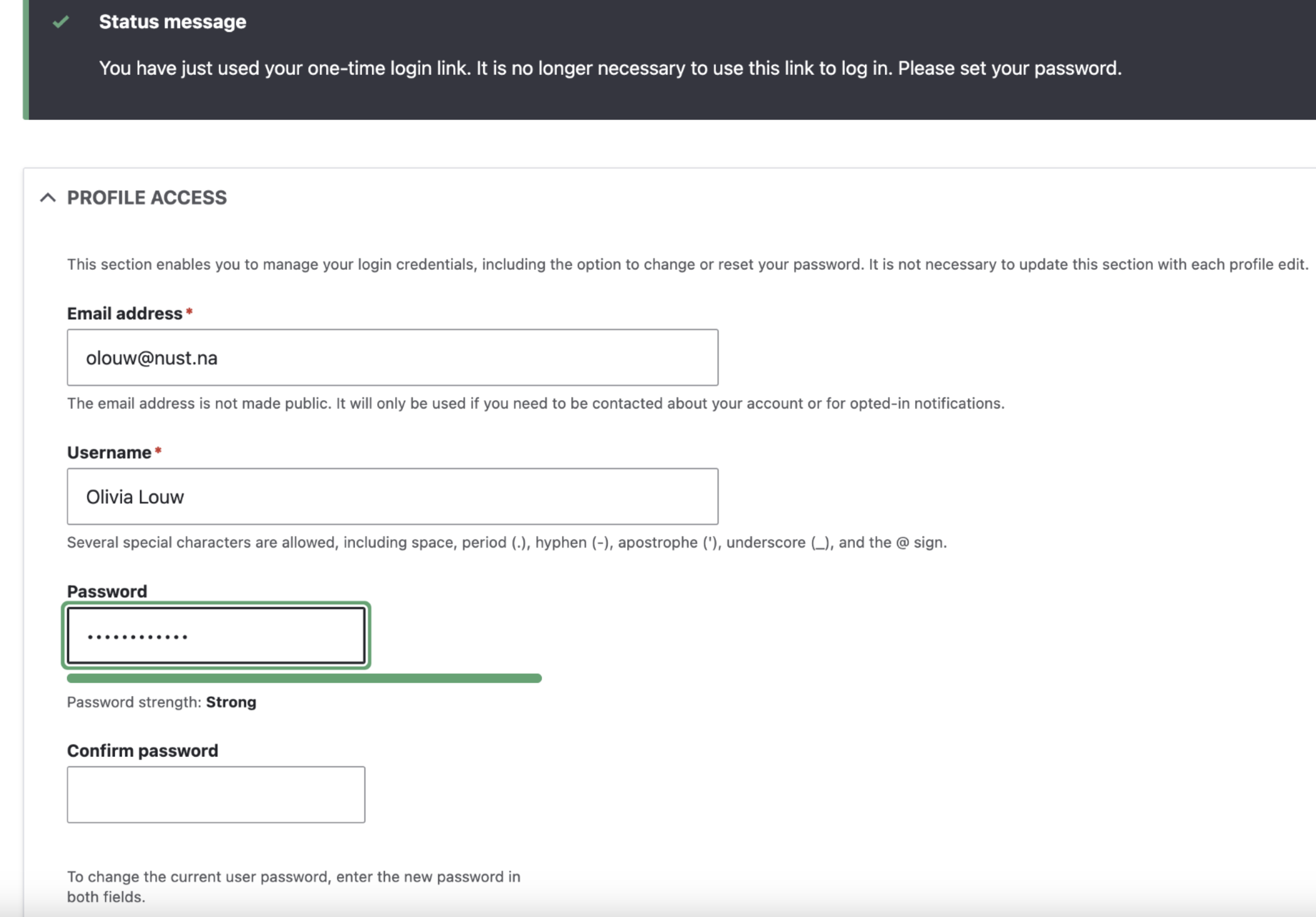
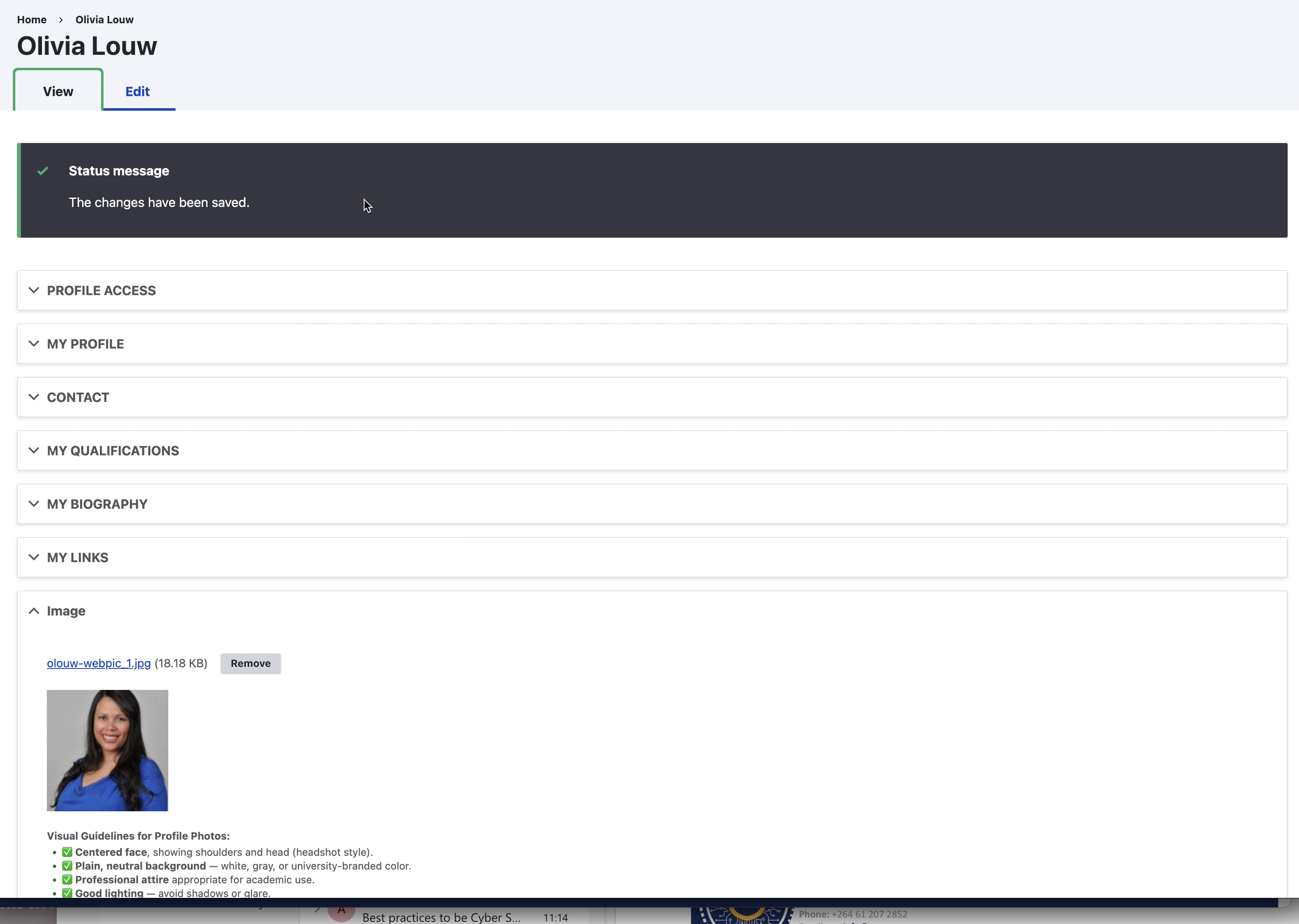 STEP BY STEP INSTRUCTIONS"/>
STEP BY STEP INSTRUCTIONS"/>